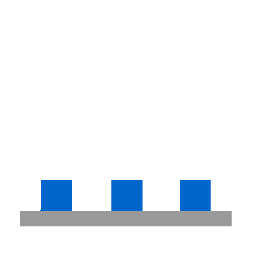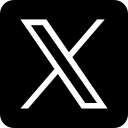The US and Canadian governments have implemented new texting regulations for customers. The transmitting firm requires registration for each message sent from a Zoom Phone user's phone number to a mobile number as a result of these alterations.
We'll walk you through the process of registering a brand, setting up an SMS campaign, and adding Zoom phone numbers to that campaign in this blog.
What is “A2P 10DLC”?
The acronym "A2P 10DLC" denotes "Application-to-Person" and "10-Digit Long-Code." Texting clients using standard 10-digit phone numbers from apps like Zoom is known as A2P 10DLC. If your organization decides to follow suit, you will need to register for A2P 10DLC campaigns and go through the Campaign Registry (TCR) for verification.
Why A2P registration?
The main reason for this registration is to reduce or eliminate the number of fake robocalls, spam or misleading messages, and consumer opt-out alternatives.
How A2P Messaging Works
Sender and Recipient:
- A2P messaging is the process of transmitting messages from an application-based program (such as a commercial application) to a mobile device.
- Since it is usually one-way communication, the other person is not always required to reply.
Opt-In and Interaction:
- Consumers permit businesses to interact with them over their mobile network connection when they choose to receive A2P text message notifications.
- Examples of common use cases are marketing campaigns, promotional coupons, appointment reminders, account PINs, bank alerts, and delivery notifications.
Customization and Reliability:
- A2P messaging intelligence offers advanced features:
Customize text messages.
Control recipient lists.
Use reliable routes for message delivery. - Businesses can send intelligent SMS messages quickly and reliably anywhere in the world.
Steps Of Zoom A2P 10DLC Registration

Register your Brand


Simply follow the steps listed below to register your A2P brand with Zoom. The process is usually simple.
1.Sign In to Zoom Web Portal:
As the account owner or an admin with SMS campaign access, log in to the Zoom web portal.
2.Navigate to SMS Campaigns:
Click "Advanced" from the menu on the left, then choose "SMS Campaigns."
3.Create a 10 DLC Brand:
Click the “Create 10 DLC Brand” button.
In the brand summary section:
- Enter the name of your legitimate business, along with any DBAs or brand names that apply.
- Select your legal form from the dropdown.
- Choose your country.
- If you have a tax number, employer identification number (EIN), or corporation number, please provide that information.
- Enter your business location address.
4. Brand Details:

- Enter your website URL.
- Select your vertical type from the dropdown.
- Mention the stock exchange and stock symbol, if applicable.
- Review the whole information of your brand save progress and submit your brand request.
Note: Remember Once you have submitted, you cannot edit the brand details.
Creating an SMS Campaign
Once your brand has been approved, you are ready to launch a 10 DLC SMS campaign. The campaign will assign phone numbers and enable SMS for your company.
1. Campaign Setup:
- Once your brand has been created, select "SMS Campaigns" by clicking "Advanced."
- Click the “Create SMS Campaign” button.
- Enter a campaign name and description.
- Choose your campaign type (if you only have Zoom Phone, this will be your only option).
2. Opt-In Options:
- Choose how your customers will subscribe to your SMS messages.
- Describe each opt-in option.
- Click “Continue.”
3. Carrier Campaign Questions:
Indicate whether your messages will include
- URL links,
- Phone numbers,
- Age-gated content,
- Lending/loan arrangements.
Provide at least one sample message.
Note: You may include up to five sample messages, and be sure to mention your company name or brand. Your campaign will be turned down otherwise.
- Important: Add “Reply STOP” at the end of your sample messages to allow recipients to cancel.
- Click “Continue.”
Note: Your campaign may be rejected if you don't include an opt-out at the end of your messages.
4.Review and Submit:
- Review the SMS campaign information.
- Make any necessary edits.
- Click “Submit.”
- Wait 5-7 business days for carrier approvals.
The following are crucial factors to take into account while creating your SMS Campaign:
Campaign Details Section:
- identify the campaign and include a description that includes the content kind, frequency, and recipients of the communications.
- Make sure the product or campaign type you are generating the SMS campaign for is accurate.
Consent to SMS Messaging section:
- Choose at least one method for getting consent from SMS recipients: verbally, via a website, by email, in writing, or in another format.
- Give a thorough explanation of how to opt-in for each option that has been chosen.
- Enter the URL of the brand's website if you're opting in through a website.
Website Requirements section:
- Provide the URL to the brand's website's privacy policy section.
- Add the required SMS disclosure to all website forms collecting phone numbers.
- Upload a screenshot/file showing the SMS disclosure on website forms.
User Permissions Section:
- Decide how linked campaign numbers' opt-in and opt-out policies will be implemented.
- Configure outgoing message preferences for unidentified phones.
- Establish preferences for incoming messages from unidentified numbers.
Opt-In Messaging section:
- Create customizable templates for help, opt-out, and opt-in messages.
- Adjust the frequency of auto-appended compliance messages.
- Give your contact information and sort of help or support.
Providing comprehensive campaign details, making opt-in methods explicit, upgrading websites for compliance, managing user rights, and setting up opt-in/opt-out messaging flows are the main points discussed.
Sender Phone Registration
You can start adding phone numbers to the campaign once the SMS campaign page has been submitted and 10DLC has been authorized and enabled on your account. Unless you follow the procedures listed below to enable SMS and assign a campaign to the number, your phone numbers will not be able to send SMS.
- SMS messages cannot be sent from phone numbers that are not part of an SMS campaign.
- Your SMS campaign can include up to 48 numbers.
- To assign numbers via the Zoom online portal:
1. Go to “Phone System Management.”
2. Click “Phone Numbers.”
3. Select the checkbox for the numbers you want to assign.
4. Click “Assign SMS/MMS” from the dropdown.
5. Choose your campaign and click “Assign.”
Keep in mind that you can begin delivering SMS messages to your clients as soon as your 10 DLC is authorized and enabled.
Let's talk about carrier fees associated with Zoom A2P (Application-to-Person) registration.
A2P 10 DLC Campaign Registration and Carrier Fees
What is A2P Messaging?
- A2P messaging allows businesses to send messages from applications to mobile users.
- Use cases include marketing campaigns, appointment reminders, and account alerts.
10DLC Compliance:
- U.S. and Canadian mobile carriers require 10 DLC (10 Digit Long Code) registration for A2P messaging.
- Admins sign up their organization to comply with this regulation when using SMS with Zoom Phone.
- Compliance doesn’t change Zoom’s SMS functionality but ensures adherence to carrier rules.
Fees Involved:
Brand Registration Fee:
- A one-time fee of $4 per brand registration.
Campaign Registration Fees:
- Vary based on your specific campaign use case.
- Verify pricing details.
Remember, timely registration helps avoid risks and ensures smooth SMS communication!

Here's a comprehensive checklist to help you breeze through the Zoom A2P 10DLC registration process:
1. Campaign Name and Description:
Ensure your campaign name and description accurately represent your organization and the purpose of your SMS campaign. Clarity and transparency are key.
2. Opt-in Methods:
Specify how you obtain consent from customers to send them SMS messages. Multiple opt-in methods, such as website forms, verbal consent, and more, can be selected.
3. Website Updates:
To properly assess a campaign, your web presence is essential. Revise your website to include a transparent privacy policy, disclaimers for opt-in forms, and guarantees that consumer information won't be disclosed to outside parties without express permission.
4. Sample Messages:
Provide well-crafted sample messages that include your brand name and opt-out instructions. These samples give carriers a glimpse into the content you plan to send.
5.Final Review:
Before submitting, make sure all campaign data are correct and comprehensive.
You can maintain compliance with carrier requirements and improve the likelihood that your campaign will be approved by adhering to these criteria.
However, even with meticulous preparation, campaigns may sometimes face rejection. Common reasons include missing privacy policies, inadequate sample messages, or discrepancies between brand names and submitted information. Don't be discouraged – use the rejection feedback to make the necessary corrections and resubmit your campaign.
Building a long-lasting and successful SMS campaign plan requires embracing the 10DLC registration procedure. You may increase marketing effectiveness and build customer trust by putting compliance first and following best practices.
Why A2P Messaging Matters
1. Cost-Effective Engagement:
- Approximately 98% of text messages are opened by recipients, making A2P messaging a cost-effective way to boost consumer engagement.
2. Industries Using A2P:
- Retail, banking, telecom, healthcare, travel, and more have adopted A2P technology.
3. Use Cases:
- Marketing campaigns: Promotions, discounts, and product updates.
- Service notifications: Appointment reminders, order status, and account alerts.
- Shortcodes and long codes: For various interactions.
4. P2A Messaging:
- P2A (Person-to-Application) messaging is the opposite, where customers initiate SMS conversations with software applications (e.g., voting for a talent show contestant).
Current Trends in A2P Messaging
1. Increased Mobile Phone Usage:
- The widespread use of smartphones worldwide drives the need for A2P SMS messaging services.
2. Popularity of Mobile Apps:
- Mobile apps rely on A2P SMS for notifications, prompting businesses to engage with app users seamlessly.
3. Mobile Banking and Payments:
- A2P SMS delivers secure authentication codes and financial transaction notifications.
4. Growing Demand for Customer Engagement:
Businesses seek simple and cohesive ways to engage with customers, making A2P messaging essential.
Remember, A2P messaging, when used wisely and appropriately, can yield impressive outcomes for businesses. It’s a bridge between applications and users, enhancing communication and fostering stronger relationships.
Summing It Up
To sum up, for all the businesses that plan to employ SMS messaging for their customers and promotions, there is a list of 10 DLC registration points that are obligatory due to the policy of the U. S. and Canadian mobile carriers. Still, it may be rather challenging to strictly follow these rules, although that would guarantee compliance with no possibility of receiving unwanted or potentially fake messages.
To register a brand, create a campaign, update the Website, and offer sample messages, this guide outlines the requirements and steps to complete the registration process for organizations.
These principles can help to maintain transparency, get the proper consent, and respect customers’ right to opt-out to establish long-term cooperation. Given the sustained increase in A2P messaging, those businesses that are driven by compliance and best features will be ready to harness this outbound communication tool.These principles can help to maintain transparency, get the proper consent, and respect customers’ right to opt-out to establish long-term cooperation. Given the sustained increase in A2P messaging, those businesses that are driven by compliance and best features will be ready to harness this outbound communication tool.
If you require assistance with the A2P 10 DLC registration procedure, please contact sales@outrightcrm.com.
Related Post



%20(1).png)