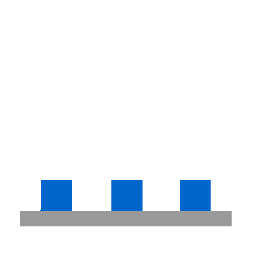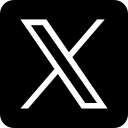You type a website name, and it leads to the right page—ever wondered how it works? That’s where the Domain Name System (DNS) comes in, which acts like the internet’s phonebook, translating domain names to IP addresses. This allows users to search for anything by domain names, such as www.example.com, in their browsers, eliminating the need to remember IP addresses. AWS Route 53 is a specific implementation of DNS service within the AWS ecosystem—well known for being a highly available and cost-effective service that manages and maintains domains.
For example, you are searching for a website and you enter an easy-to-remember domain name—the names need to be converted into a long string of numbers like 192.168.1.1 for your browsers to find the right website. The DNS and AWS Route 53 make this process faster, more secure, and more reliable.
In this guide, you will learn what AWS Route 53 is, its benefits, its features, and how it works to streamline the process.
What is AWS Route 53?
AWS Route 53 is a scalable and highly available cloud-based DNS service for Amazon Web Services. The name Route 53 comes from TCD/UPD port 53—the standard port for DNS requests, mainly used for communication between end-user requests to applications. This ensures fast and secure connections, whether you are running a small blog in AWS or elsewhere or managing large-scale enterprises. You can use this cloud-based solution to perform three main functions, including DNS routing, domain registration, and health checking of resources in any combination.
Amazon Route 53, or AWS Route 53, is a DNS (Domain Name System) web service. It is renowned for its scalability and 100% uptime. We can use the Route 53 DNS for the services and machines that are deployed on Amazon’s public cloud. In addition to this, you can also purchase public domains and private domains from Route 53.
Key Features of AWS Route 53
- Advanced Traffic Routing Policies: One of the key features of Route 53 is that you can route users to the best endpoint intelligently based on the response time, geographical proximity, and health considerations of your application. It supports multiple routing policies, including:
- Simple Routing: Directs traffic to a single IP address
- Latency-Based Routing: Route users to the low latency point for faster performance.
- Weighted Routing: Distributes traffic across multiple resources according to weight ratio.
- Geo-based Routing: Routes traffic based on geographical location for localised delivery.
- Failover Routing: redirect traffic to the backup IP address to ensure availability if the primary IP address fails.
- Domain Name Registration: With Route 53, you can register domain names within the AWS ecosystem—manage everything from a single console. With the current pricing, a full list of currently available IDLs (top-level domains) is provided, which eliminates the need for third-party registrars.
- Health Checks and Monitoring: Amazon Route 53 keeps track of the health and performance of your applications. It automatically redirects the traffic to a healthy backup if the current endpoint becomes unavailable, preventing downtime and improving the user experience.
- Integration with AWS services: Route 53 allows cross-platform integration with other AWS services like Elastic Load Balancing, S3, and CloudFront. With these integrations, you can customise the infrastructure tailored to your requirements.
Benefits of AWS Route 53?
Here are some key benefits that make them different from other cloud platforms:
- Easy of Use: AWS Route 53 offers intuitive AWS Infrastructure console and API integration, which makes it easy to use, configure, and maintain.
- Security: One of the major benefits of this platform is to support DNSSEC for preventing cyber threats and DNS spoofing.
- Performance: It provides a low-latency global network for improving the performance.
- Reliability: The user-friendly interface and global infrastructure increase resolution times and reduce the downtime.
The computer doesn’t read the hostname or domain address as we do; instead of this, they detect and identify the IP address. To understand the functioning of Rouite 53—let’s break down:
- DNS Management and Registration: DNS (Domain Name System) transforms domain names into IP addresses and also registers and maintains through its intuitive interface. Translated IP addresses enable name servers to find information about the domain name—the name server implements the name service protocols. Registered users can configure with DNS settings such as mail server setup and domain name aliases.
- Global DNS Resolution: Amazon Route 53 uses various DNS servers all around the world. Route 53 DNS server receives the request when a user enters a domain name in the browser that matches with the IP address. The user can get the right website access from anywhere in the world because of its latency-based router and DNS resolution.
Final Thoughts,
AWS Route 53 is a powerful, efficient, and flexible DNS service that makes processing faster, secure, and flexible for all size-fit businesses. It allows users to access the services safely and promptly, whether you need a simple domain registration or comp-lex traffic management, ensuring seamless connectivity. So for next time you visit a website, remember the magic of DNS servers—and Route 53 working behind the scenes!



%20(1).png)